I was facing this problem for a long time on my lab machines but as I was a bit lazy , ignored this every time. But now when I was setting up Clustering on my Windows Server 2008 machines, this same error cropped up and I was forced to find a resolution for this.
Problem that I had : There were many network adapters that were listed out when I try to see the IP's of my machine. I knew that I am not going to use these extra network adapters and they were causing a big problem. The Drivers or Devices that just won't go away even though you're sure you've uninstalled them then follow this below procedure to get rid of that unwanted driver, device, or service:
1. Go to Start and choose Run...
2. Now type in cmd and press enter.
3. At the cmd prompt, type in IPCONFIG.. press enter... to get a list of all the IP's configured on your machine.
4. At the cmd prompt, type in
set devmgr_show_nonpresent_devices=1 and press enter.
5. On the next cmd prompt line, type in devmgmt.msc and press enter. This will launch the Windows Device Manager Console.
6. In the Device Manager Console, from the "View" menu, select "Show Hidden Devices".
Now, expand the different drivers and devices in device manager and you will see not only the items that Windows currently detects as installed on your PC but there are many other Devices listed. Now you can easily see what all devices are blocking you from performing your task and uninstall/disable them.
I would rather prefer to disable them as uninstalling them may effect some other devices (Because I am not sure what are the exact devices to be uninstalled which are causing the error/probem.)
Click on Yes and now you can see that the unnecessary Network Adapters are removed.
Thanks for going through the post. Hopefully this will help you sometime or the other. Please post your comments and for any clarifications please do mail to anyhelpinit@gmail.com
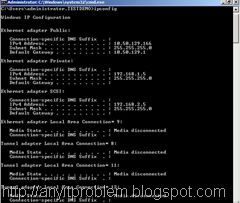




No comments:
Post a Comment